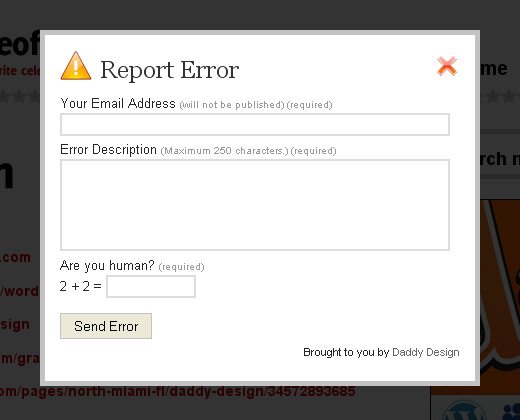Report Error WP Plugin
Daddy Design is proud to introduce our very 1st WordPress plugin, WP Report Error. This plugin was born out of the need to allow users to submit potential errors on a database website that we created, when no viable options were found we decided to build the plugin ourselves.
The Report Page/Post Error WP Plugin allows website visitors to inform the WordPress owner/webmaster that there is a potential error on a page or post. This plugin is extremely flexible with options to insert a “Report Error” link on every page/post, on individual pages/posts via shortcode, or into your theme’s template via php script. When the “Report Error” link is clicked, a small contact form will pop up via javascript, the user can then input an optional message and submit the form, the form also features an easy captcha to avoid potential spammers. The owner/webmaster will then receive an email with a link to the exact page or post where the reported error is located and any additional messages from the user.
Version
*1.6 Two new admin features added in Plugin options page , 1. Hide error “Icon” and 2. Hide “Email” field from the pop up form.
1.5 Fixed Spam issues. Make sure to have Askimet Plugin installed!
1.3 Fixed upload issues from the 1.2 upload
1.2 Insert strings needed for multiple languages.
1.0 Released
Screenshots
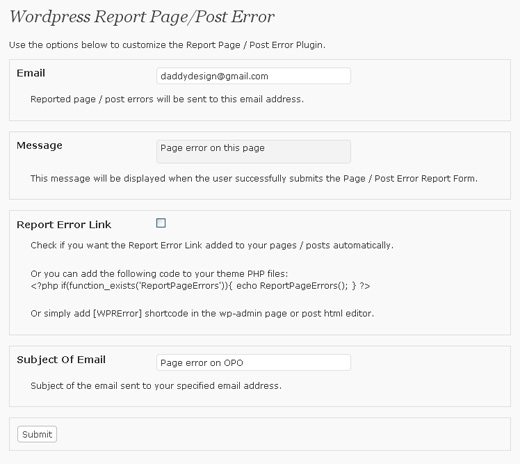
Download the WP Report Error Plugin
Download or Install Directly via the WordPress Plugin Directory Winzip Direct Download
Installation
- Upload the ‘wp-report-error’ folder to the ‘/wp-content/plugins/’ directory.
- Activate the plugin through the ‘Plugins’ menu in WordPress.
Usage
To get started visit the plugin’s admin settings page and follow the steps below:
- Insert the email address that you want all reported errors sent to.
- Insert the message you want displayed when the user successfully submits the Page/Post Error Report Form.
- Determine the option you want for using the WP Report Error Plugin, check below for detailed options.
- Insert the subject of the email sent to your specified email address.
There are three available options for using the WP Report Error Plugin, check below to find out which option is best for your website:
- In the plugin’s admin settings check the box to allow the Report Error Link to be added automatically to all of your pages/posts.
- To add to individual pages/posts use the [WPRError] shortcode in the wp-admin page or post html editor.
- To add to your theme’s template files use the following php code:
<?php if(function_exists('ReportPageErrors')){ echo ReportPageErrors(); } ?>
Need Support?
If you have any problems with this plugin or need help, please leave us a comment below and we will respond as soon as possible.