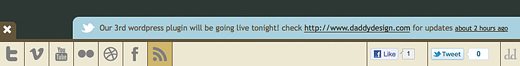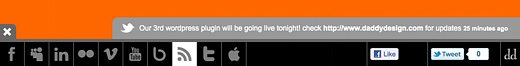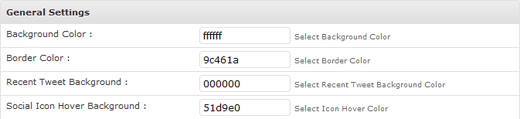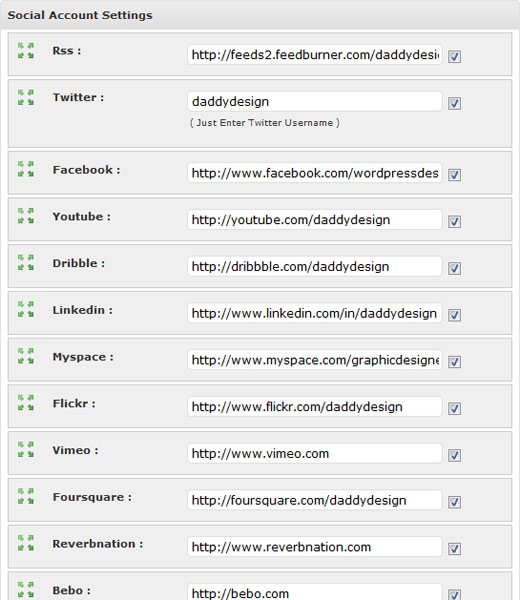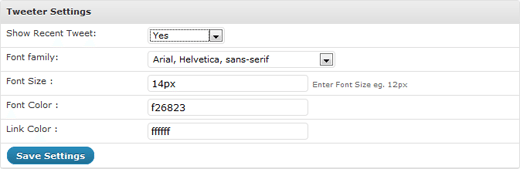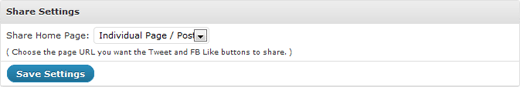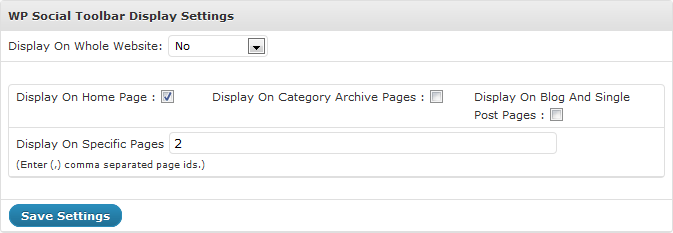Social Toolbar WordPress Plugin
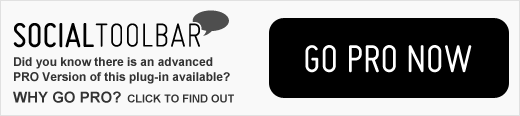 Daddy Design is proud to introduce our 3rd WordPress Plugin, WP Social Toolbar. This highly customizable plugin was created to showcase all of your social networks in one easy toolbar that is both eye-catching and functional.
Daddy Design is proud to introduce our 3rd WordPress Plugin, WP Social Toolbar. This highly customizable plugin was created to showcase all of your social networks in one easy toolbar that is both eye-catching and functional.
WP Social Toolbar will display your latest tweet status, list your social networking profiles, and allow users to “Like” your page on Facebook, tweet about it on Twitter and Google +1 your page! With so many options for customization our toolbar will easily adapt to your WordPress theme’s style. Some of the customization options include; specifying colors, changing fonts, and rearranging your list of social network icons to your desired order. Check out some different examples of the WP Social Toolbar with custom combination’s below.
What other WordPress toolbar plugin allows you to do all of these things? We at Daddy Design saw the lack of form and functionality in toolbar plugins and have decided to develop our own. The WP Social Toolbar is ideal for every WordPress website or blog that cares about their social networking. Not convinced yet? Try it out on your blog!
Custom WP Social Toolbar Examples
Color Settings
As you saw above, you can change the colors of the WP Social Toolbar to help match the color spectrum of your site. Using the color wheel, you have the option to change the background color, border color, recent tweet background and social icon hover background. All of this is done through General Settings.
You can also change the color of your icons between black, white and gray for best color contrast.
Social Network Icon Settings
WP Social Toolbar (version 1.1) allows you to showcase 14 of the 24 social network icons that the plugin has to offer. You can also arrange the icons accordingly to your desired preference. This can be done under Social Profiles.
Available Icons: Apple, BeatPort, Bebo, Digg, Dribble, Facebook, Flickr, Foursquare, Hi5, iLike, Last.fm, LinkedIn, Meetup, MySpace, Ning, Orkut, Ping, ReverbNation, RSS, Skype, SoundCloud, Stumbleupon, Tumblr, Twitter, Vimeo, Xing, YouTube.
Recent Tweet Settings
The Recent Tweet Settings allow you to change the font family, color, and size.
Don’t want to display your recent tweet? You can simply turn it off in the Recent Tweet Settings (see above)! Below is an example of the WP Social Toolbar with the recent tweet turned off:
Share Settings
These settings are for the tweet and FB ‘Like’ buttons. There are two available options; always tweet and share your website’s homepage or tweet and share the current page.
NEW. We added Google +1 Share button now!
Display Settings
Another great feature about the WP Social Toolbar is that it does not have to be displayed throughout your entire site. In the Display Settings you are given the option to display it throughout the entire site, just on the home page, just on the archives, just on posts, or just on specific pages.
Version
1.0
- Released
1.1
- Stay closed feature. When user closes the toolbar, it will stay closed forever on full site until clicked open.
- Recent tweet fix. Added new recent tweet code that has less errors reading twitter feeds.
- 2 New social icons added. (Tumblr and Digg)
- Mobile hide. Toolbar is now disabled & hidden on all mobile phone platforms.
- Correct install path issue fixed. Toolbar will work now even if wordpress install was not created in the root of site.
1.2
- Retweet Recent tweet fix. RT now show in the recent tweet status message.
- iPad hide. Toolbar is now disabled & hidden on all iPad platforms.
1.3
- mod_security issue solved.
1.4
- NEW “close” icons.
1.5
- Google +1 Button Added. Settings for it in the backend. SHOW or HIDE. Default is hide.
- 1 New social network icon added (Xing).
- Recent TWEET error issue fixed.
1.6
- 2 New social networks icon added (BeatPort,SoundCloud).
- Share URL issue solved on archive pages.
1.7
- Spotify Icon Added.
- Current Page URL issue solved.
1.8
- Display Settings Bug Solved.
- Twitter Timestamp Option Added.
1.9
- Added Google+ Icon.
- Display Settings Bug Solved.
- Text Shadow Bug Solved.
2.0
- Facebook Fan Page share Option added.
- Icons Added in Admin Options.
2.1
- Email Icon Added.
2.2
- Google+ Button bug Solved.
2.3
- Google+ Button bug Solved.
2.4
- www. removed from twitter link.
- PHP notice’s removed.
WP Social Toolbar Live DEMO
The WP Social Toolbar plugin is currently live on this very page. Just simply look towards the bottom of your browser.
Download the WP Social Toolbar Plugin
Winzip Direct Download
Installation
- Upload the ‘wp-social-toolbar’ folder to the ‘/wp-content/plugins/’ directory.
- Activate the plugin through the ‘Plugins’ menu on WordPress.
- Adjust the custom settings on the WP Toolbar settings page.
- Insert all of your Social Network links on the “Social Profiles” page.
NOTES
Make sure to have:
<?php wp_footer();?>just before the closing body tag, usually this would be done in the “footer.php”.
Also make sure to have<?php wp_head(); ?>inside the head tags, usually this would be done in the “header.php”. Both of these functions are needed for most plugins to work because like ours, many plugins add javascript and html codes using these two functions.
If Error Reading Twitter Feed
Make sure your twitter account is not privacy protected.
Make sure Twitter is not down.
Reweet’s are having issues right now, we are trying to fix this.
Need Support? Have suggestions?
If you have any problems with this plugin, need help, or have suggestions for improvement, please leave us a comment below and we will respond as soon as possible. We will be adding 5 more icons in the next version so please comment on which ones you would like to see added.
PRO Version
By popular demand, Social Toolbar Pro is now available! Please visit socialtoolbarpro.com to purchase Pro today.